"I would like to say that I was very pleased by your great software. I needed to migrate my mbox files to PST and worked like a charm. Thanks a lot."
"I love this tool so much!"
"Very impressed with the simplicity of use."
|
How to Merge Outlook PST Files?
Several easy steps to combine two Outlook PST data files into one, using the free tool.
To complete this tutorial, you need:
Then just follow a few easy steps.
Install the Merge PST Files utility and launch the OutlookFreeeware.com Utilities from Windows Desktop or Start Menu. Specify .pst files to and the path to the resulting data file:
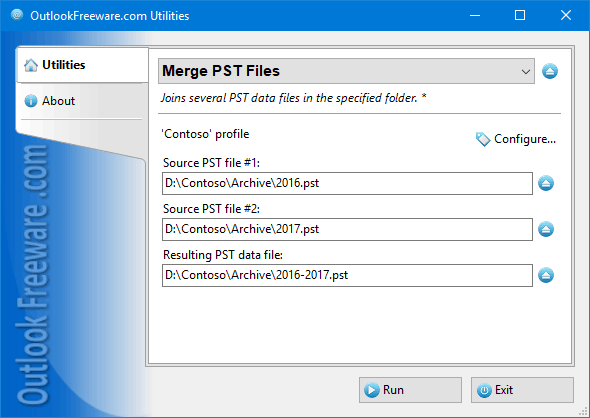 Run the tool and wait until it finishes. At the end, the program will report the number of items copied from each file:
![Results of the 'Merge PST Files' utility]()
See also:
Please note that 179 free utilities and add-ins for Outlook available on our website. They are all created for the needs of our users. Using these utilities, you can speed up Outlook, improve your productivity and solve many problems.
|
|