"I needed a good free software to import my email data from Network Solutions to Microsoft Outlook. It served its purpose. Thank you for having such a good software."
"Used it for importing messages from Windows Live Mail to Outlook 2010. Worked like a charm."
"Is a very Good Program. I used. Thank You!"
|
How to Get Any Reports on Outlook Items?
This tiny tutorial shows how to get a report on field and property values of email messages, contacts, appointments, meetings, tasks and other Outlook items, using the free tool.
To complete this tutorial, you need:
Then just follow a few easy steps.
Click the Configure... button and select one or more folders.
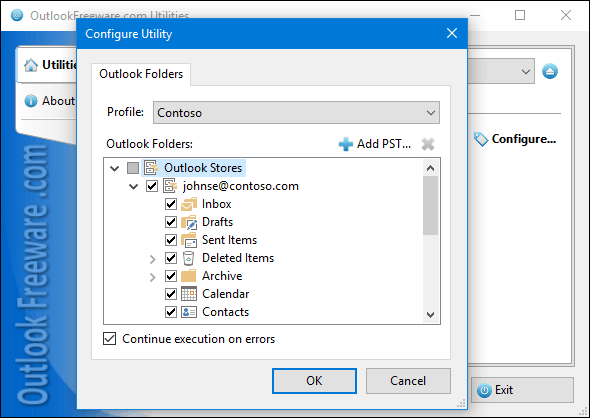 On the left, you list the report column headers. On the right, the corresponding values using ReliefJet Essentials macros.
![Settings of the 'Universal Outlook Item Report' utility]() Run the tool and wait until it finishes. At the end, the program will report the number of items processed. In the resulting report you can see the previously specified headers as well as the values for all selected Outlook items.
![Results of the 'Universal Outlook Item Report' utility]()
Please note that 179 free utilities and add-ins for Outlook available on our website. They are all created for the needs of our users. Using these utilities, you can speed up Outlook, improve your productivity and solve many problems.
|
|