"Conversion done! Very useful. Thanks!"
"Great app, worked fine for me."
"Works like a charm! Great software BTW.."
|
How to Backup Outlook Mailboxes and Folders?
From this step-by-step guide, you will learn how to quickly and safely create an archive of your Outlook folders and mailboxes.
To complete this tutorial, you need:
Then just follow a few easy steps.
Start OutlookFreeeware.com Utilities from Windows Desktop or Start Menu. Click the Configure... button and select the required Outlook profile and one or more folders:
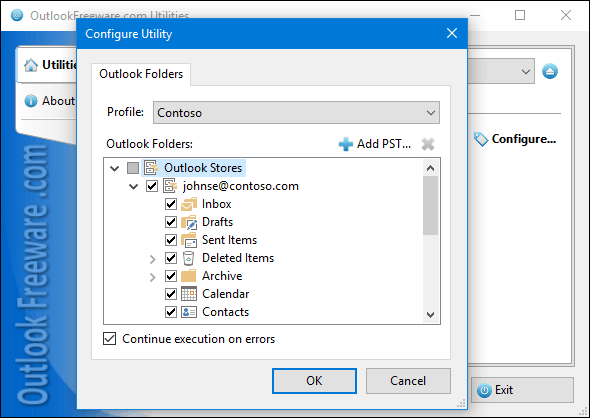 Specify a folder on the disk or network share to save the backup copy:
![Settings of the 'Backup Outlook and Exchange Folders' utility]() Run the tool and wait until it finishes. At the end, the program will report the number of saved items of each type:
![Results of the 'Backup Outlook and Exchange Folders' utility]()
See also:
Please note that 179 free utilities and add-ins for Outlook available on our website. They are all created for the needs of our users. Using these utilities, you can speed up Outlook, improve your productivity and solve many problems.
|
|