"Excellent software! Used it to convert eml messages to pst for my mother in law. Took a copy for myself!"
"Excellent programs! I just used and solved my problems! Thanks a lot for the experience!"
"Used for an import job. Very nice program! Good job."
|
How to See the Number of Duplicates in Outlook?
Following this step-by-step guide, you'll find out how many duplicate messages, contacts, meetings, appointments, tasks, and other items are in Outlook folders and mailboxes.
To complete this tutorial, you need:
Then just follow a few easy steps.
Start OutlookFreeeware.com Utilities from Windows Desktop or Start Menu. Press the Configure... button and select the required Outlook profile and one or more folders:
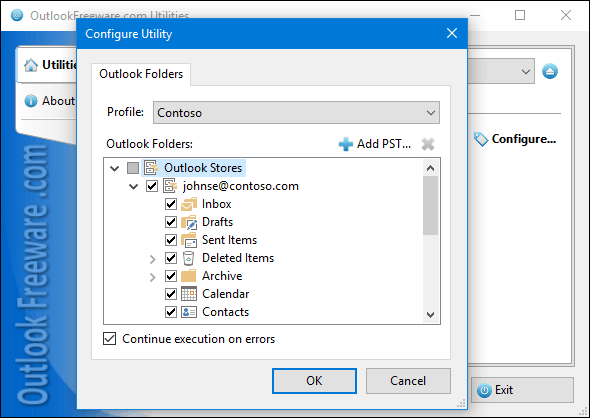 If some of your duplicate messages were not recognized by the utility, try to set the Advanced duplicate detection for messages option:
![Settings of the 'Duplicate Outlook Items Report' utility]() Show diagnostic information setting is only required when you want to find the reason why some elements were not recognized as duplicates. Run the tool and wait until it finishes. In the end, you can see a list of folders with duplicate Outlook items, number of duplicates in each folder and size taken by duplicates:
![Results of the 'Duplicate Outlook Items Report' utility]()
See also:
Please note that 179 free utilities and add-ins for Outlook available on our website. They are all created for the needs of our users. Using these utilities, you can speed up Outlook, improve your productivity and solve many problems.
|
|