"Your program works great, did what I needed it to do. Keep up the great work."
"Program worked perfectly! I have searched for weeks to find a free application to import .eml files into Outlook. Thank you very much!"
"Great app, worked fine for me."
|
How to Remove Duplicate Outlook Calendar Items?
This step by step tutorial shows how to safely delete duplicate appointments and meetings in Outlook calendars and be able to restore deleted entries.
To complete this tutorial, you need:
Then just follow a few easy steps.
Start OutlookFreeeware.com Utilities from Windows Desktop or Start Menu. Click the Configure... button and select the required Outlook profile and one or more folders:
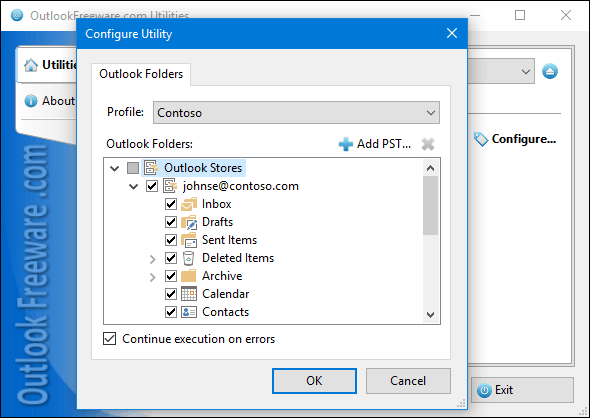 Select the Outlook folder for moving found duplicates:
![Settings of the 'Remove Duplicate Calendar Entries' utility]() Run the tool and wait until it finishes. In the end, the program will report the number of items processed and the number of deleted duplicates:
![Results of the 'Remove Duplicate Calendar Entries' utility]()
See also:
Please note that 179 free utilities and add-ins for Outlook available on our website. They are all created for the needs of our users. Using these utilities, you can speed up Outlook, improve your productivity and solve many problems.
|
|