"Worked great."
"Success ok and fine. We can save our mails and load into Thunderbird. Thanks a lot por four help."
"Worked really well and saved me a lot of time. Thank You!"
|
How to Get Report on Outlook Message Reply Time?
Build this simple report to find out the response time of users to incoming Outlook emails.
To complete this tutorial, you need:
Then just follow a few easy steps.
Click the Configure... button and select one or more message folders:
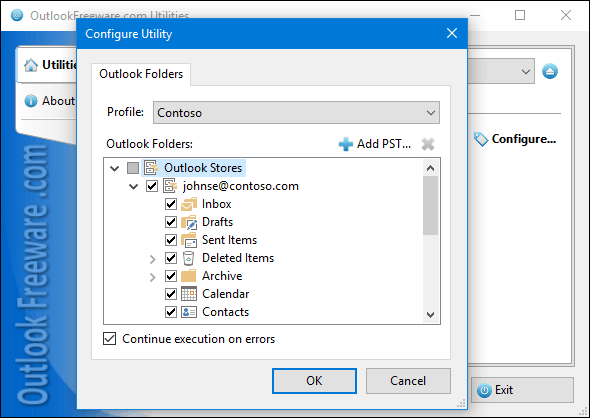 Run the tool and wait until it finishes:
![Settings of the 'Message Response Time Statistics' utility]() As a result, you can see the report:
![Results of the 'Message Response Time Statistics' utility]()
See also:
Please note that 179 free utilities and add-ins for Outlook available on our website. They are all created for the needs of our users. Using these utilities, you can speed up Outlook, improve your productivity and solve many problems.
|
|