Files for saving email messages and other data from the mailbox differ in format. The file format you choose depends on your file contents and email client. Let's take a look at two of them: MBOX and Outlook MSG.
What is the MBOX file format
MBOX is a data file format for storing all messages from a mailbox or folder. It is one of the most popular formats for storing email message databases.
Many email clients such as Mozilla Thunderbird, Mac / Apple Mail, Eudora, and others use the MBOX file in their work. Other applications, such as Gmail, use this format only for backing up and exporting messages.
The MBOX format allows you to store all emails from a mailbox folder in a single file. In this text file, messages are stored in chronological order, one after the other. To view them separately, you must convert MBOX to a different format.
What is the MSG message format
MSG is an internal Microsoft Outlook format. It is used to store individual mailbox items. These can be messages, contacts, calendar events, journal entries, tasks, and notes.
One MSG file contains only one Outlook item with all its properties.
For saving and transferring scattered information from different Outlook mailboxes, the .msg file format is the most convenient and reliable.
What is the difference between MBOX and MSG
Purpose
- The MBOX format is used to store and back up email databases.
- MSG files are designed to store, view, export and import individual Outlook mailbox items: one file for one message, contact or note, etc.
Versatility
- Many email clients use the MBOX format to store and migrate data.
- MSG is a format supported only by Microsoft Outlook. These files cannot be created, opened, and saved in other email clients.
Cross-platform
- You can save the MBOX file on different media or in the cloud and transfer it to another computer running Windows or Mac OS. Since it is a text format, files with an .mbox extension sometimes can be partially viewed with a text editor, such as Microsoft Word or Notepad.
- MSG files are designed for Outlook and can be opened in the Windows operating system.
File contents
- An MBOX file stores the messages in EML format with all the data, including attachments. But, although MBOX is designed to store multiple messages, it cannot store the folder structure. Each MBOX file contains messages from a separate mail folder.
- MSG files contain all fields and internal properties of messages and other Outlook mailbox items. Emails in MSG format contain unique Outlook fields that can be displayed in Windows Explorer and searched by their contents.
Working with files in Outlook
- Outlook uses its own PST format to work with message databases. MBOX data files cannot be opened or transferred to Outlook without third-party tools such as Import messages from MBOX to Outlook or Convert MBOX to PST.
- All MSG files can be opened in Outlook by double-clicking. When an MSG email is dragged and dropped into Outlook, a normal copy of the message is created in the folder.
File sizes
How to convert MBOX to MSG
Various email clients support MBOX files, but they cannot be handled in Outlook. You need special Outlook add-ons to import or convert MBOX files.
To choose the right solution to transfer MBOX emails to Outlook, you need to compare the features of the tool:
- Import MBOX files to Outlook will help you transfer messages to existing PST data files or Exchange Server public folders while maintaining folder structure and Internet headers.
- Convert MBOX to Outlook PST is similar to MBOX to Outlook import, but you can create new PST files when converting. This utility offers macros to automatically divide MBOX mail by year or by recipient.
- MBOX to MSG conversion allows you to open emails from an MBOX file in Outlook one by one, forward them, search and deal with them in Windows Explorer.
So, if you need to extract single messages from an MBOX file to view MBOX emails in Outlook, the best solution is the automatic MBOX to MSG converter. The advanced version of the converter has additional features:
- Converts MBOX files of any type to MSG format.
- Converts any number of MBOX files preserving the hierarchy of folders in which the files are located.
- Automatically arranges received MSG files into folders using macros.
- Saves message headers and adds information for easy search in Windows Explorer.
- Creates folders from Google labels for Gmail MBOX emails.
- Offers different options for existing files.
- Moves source files to a separate folder.
- Offers the command line app for batch conversion of MBOX files in different folders in bulk.
![MBOX to MSG Converter]()
How to convert MSG to MBOX
You may need to convert MSG to MBOX when you have saved particular Outlook messages in MSG email files, and now you need to export them to another email application or share them with another user. If the destination email app supports MBOX format, the easiest way is to consolidate individual MSG messages into one or more MBOX files for quick transfer.
Professional MSG to MBOX converter tool has additional benefits:
- Converts multiple MSG files to MBOX format at a time.
- Accurately exports Outlook mail to MBOX format, preserving flags and asterisks, original formatting, message headers and Internet headers, images, hyperlinks and attachments.
- Saves the subfolder's structure.
- Offers automatic naming of resulting MBOX files and folders to organize messages during conversion.
- Overwrites existing files to prevent duplicates.
- Contains a built-in filter to select messages for a specific period.
- The command line in the professional version of the product provides options for mass and complex batch conversion from MSG to MBOX.
![MSG to MBOX Converter]()
Conclusion
The MBOX and MSG file formats are used in different email clients and vary in content.
MBOX is a universal format used by various email applications, MSG is used only by Microsoft Outlook. MBOX allows you to store multiple email messages in one file. A MSG file stores complete information about a single Outlook item: a message, a contact, a calendar event, etc.
Although these files are different and cannot be handled in the same program, special converter software allows you to easily and quickly change one format to another. Use MBOX to MSG converter if you need to export partial emails from an MBOX file to Outlook. To transfer previously saved Outlook MSG messages to an MBOX email client, convert MSG to MBOX.
You may also need other useful utilities when working with MSG and MBOX files:
From our blog you can learn about the differences between other file formats used by different email clients. Compare EML and MBOX, PST and MSG, PST and MBOX, EML and PST, MSG and EML.
FAQ
How to open an MBOX file in Outlook?
Outlook does not support the MBOX format, but you can easily view MBOX emails in Outlook using the following utilities:
How to import Gmail emails from an MBOX file into Outlook?
Once you've exported Gmail messages to MBOX with Google Takeout, you can import them into Outlook all at once or separately through conversion to MSG format.
How do I save a Google email as MSG or MBOX format?
A special Google Takeout export tool can help you save emails from your Gmail app. It exports messages from Gmail in MBOX format. To export MBOX to MSG files, use MBOX to MSG conversion.
How to extract email from .mbox?
To manually extract single emails from an MBOX file, you need to connect that file to an email client that can import MBOX, such as Mozilla Thunderbird. Then you can save the messages one by one in EML format. If you need to import the emails into Outlook, you must follow more steps.
We recommend using special automatic solutions for direct and fast conversion of the MBOX file into separate EML files or MSG files for Outlook.
About Author
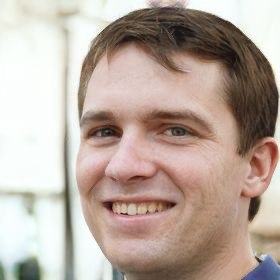 David Godfrin
David Godfrin is a
software developer and blogger for Outlook and Exchange. He has a strong background in IT and works in the field of software development and tech support since 2011.