This article compares two well-known email file formats for storing and transferring individual emails. Microsoft Outlook uses the MSG file format, while most email clients save separate messages as EML files. Let's see the difference between MSG and EML files and how to use them.
Email is used everywhere. But once you save an email message to a file, you can't always open it in another email client or on a different computer.
What is the MSG message format
MSG is an internal Microsoft Outlook format. It is used to store individual mailbox items. These can be messages, contacts, calendar events, journal entries, tasks, and notes.
One MSG file contains only one Outlook item with all its properties.
For saving and transferring scattered information from different Outlook mailboxes, the .msg file format is the most convenient and reliable.
What is the EML message format
The EML is a very common format for saving and transferring individual email messages between different email systems. Many, such as Mozilla Thunderbird, Windows Mail, Apple Mail, Outlook Express, etc., use this format to save emails. Others can import or open EML files without additional tools.
Most email applications can open EML files for viewing. EML files can also be opened in a text editor.
A single .eml file can contain only one message with all of its contents, including formatting, images, and attachments.
What is the difference between MSG and EML
Purpose
- MSG files are designed to store, view, export and import individual Outlook mailbox items: one file for one message, contact or note, etc.
- The EML format is designed to store individual emails.
Versatility
- MSG is a format supported only by Microsoft Outlook. These files cannot be created, opened, and saved in other email clients.
- EML files can be opened in almost any email application. Most email clients save individual messages in this format.
Cross-platform
- MSG files are designed for Outlook and can be opened in the Windows operating system.
- EML files are universal and can be opened in different operating systems and on different devices.
File contents
- MSG files contain all fields and internal properties of messages and other Outlook mailbox items. Emails in MSG format contain unique Outlook fields that can be displayed in Windows Explorer and searched by their contents.
- EML files contain most of the message data, including attachments, but, for example, some internal Outlook properties and fields cannot be saved in EML format.
Working with files in Outlook
File sizes
- Individual MSG files do not take up much space. But if MSG is the primary format for storing email messages, their total size can become significant. You can extract attachments from MSG files to reduce their size. To do this, save the attachments from the MSG apart, and then delete the attachments from the original MSG files.
- EML files are bulky compared to other formats for storing individual messages, such as MSG for Outlook. This should be considered when backing up to cloud storage.
How to convert MSG to EML
To open an MSG file in an email application different from Outlook, you need to convert it to the appropriate format. After MSG to EML conversion, you can import and read Outlook messages in most email clients.
Converting MSG to EML is only suitable for email message conversion.
You can only convert MSG to EML using an add-on tool. The MSG to EML converter has several advantages:
- The original folder structure can be preserved during conversion.
- You can automatically rearrange message files into new folders using macros.
- There are three duplicate overwrite modes to choose from.
- The command line app allows you to perform bulk MSG to EML conversion and scheduled conversion.
- You can convert as many files and as many times as you want, with no limitations.
![MSG to EML Converter]()
How to convert EML to MSG
You can open an EML message in Outlook. But you can only import EML into Outlook as an attachment to a message. To work properly with EML files, you must convert them to MSG format. This is only possible with a third-party tool. The EML to MSG converter allows you to:
- Save all the data from EML messages to MSG files: date, sender and recipient addresses, subject, text and images, attachments, HTML markup and other properties.
- Keep the original folder structure.
- Automatically re-sort the messages into folders using macros.
- Select how to deal with the existing files.
- Run the EML to MSG conversion on a schedule.
- Perform mass conversions under different scenarios.
- Convert an unlimited number of files as many times as needed.
![EML to MSG Converter]()
Conclusion
MSG and EML files are used to store and migrate individual mailbox items. The MSG format is used by Microsoft Outlook and EML is used by most other mail clients.
Another major difference between MSG and EML is that EML files can store only messages and MSG files can contain any individual mailbox items.
Outlook messages can be saved in MSG format manually or with a professional solution. You can convert them to EML files by exporting Outlook emails to EML or by MSG to EML conversion.
Although EML is not intended for Outlook, after converting from EML to MSG, you can work with EML messages in Outlook without any limitations. And EML files can be easily imported into your Outlook account using the Import EML to Outlook utility.
You may also need other useful tools:
In this article we compared file formats for storing individual messages in Microsoft Outlook and other email systems. You can also see a detailed comparison of mailbox storage formats for Outlook and most other clients: MBOX and PST.
The same client can use different email formats, such as MBOX and EML, MSG and PST. The difference between them is also detailed in our blog. Other comparisons:
FAQ
How to save the original email message as a .eml or .msg file?
If you are using MS Outlook as your email program, you can save an Outlook message to an MSG file by dragging and dropping it into a Windows Explorer folder or through the File > Save As menu in the message window. Multiple emails can be saved with the Outlook to MSG export utility.
In most other email clients, you can save an individual message to an EML file from the message window menu or by forwarding multiple messages at once as an attachment.
Can I change an MSG file to an EML file?
MSG files can be transformed into EML files by MSG to EML conversion.
EML or MSG, which is better?
The file format you save individual emails depends on which mail client you use. Microsoft Outlook saves and opens individual messages in MSG format, while most other programs use EML file type.
How to convert EML to MSG using Outlook?
- Open an EML file with Outlook.
- In the message window that opens, go to File > Save As and select "Outlook Message Format (*.msg)" in the Save as type field.
Saving multiple EML messages to MSG manually is inconvenient and time-consuming. It is easier to use the EML to MSG converter.
How to convert MSG to EML in Outlook?
The MSG to EML converter add-in quickly converts many MSG messages to a universal EML format:
- Launch the utility from the Outlook ribbon tab.
- Select the source folders with MSG files and the destination folder for EML files.
- Customize the extra settings if necessary.
- Click Run.
How to save a Google Gmail email to .eml or .msg format?
You can save a single Gmail message as EML by opening it in a separate window. Or, you can save multiple emails by sending them as attachments. For step-by-step instructions, see our post about saving Gmail emails to the desktop.
After saving Gmail messages as EML, you can convert EML messages to MSG format.
About Author
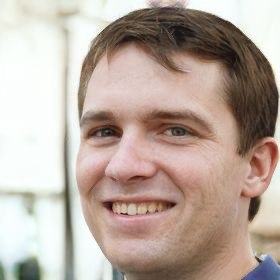 David Godfrin
David Godfrin is a
software developer and blogger for Outlook and Exchange. He has a strong background in IT and works in the field of software development and tech support since 2011.